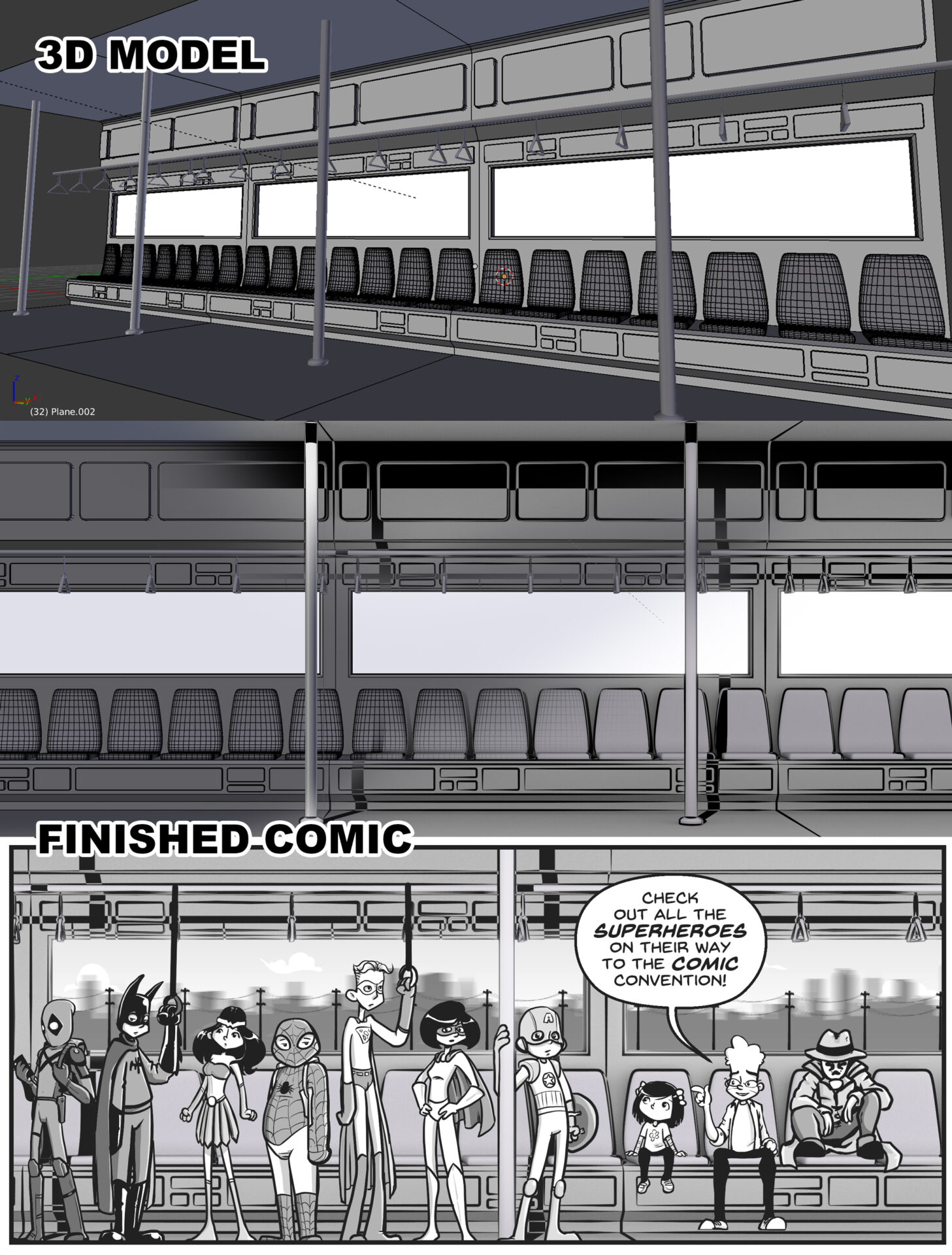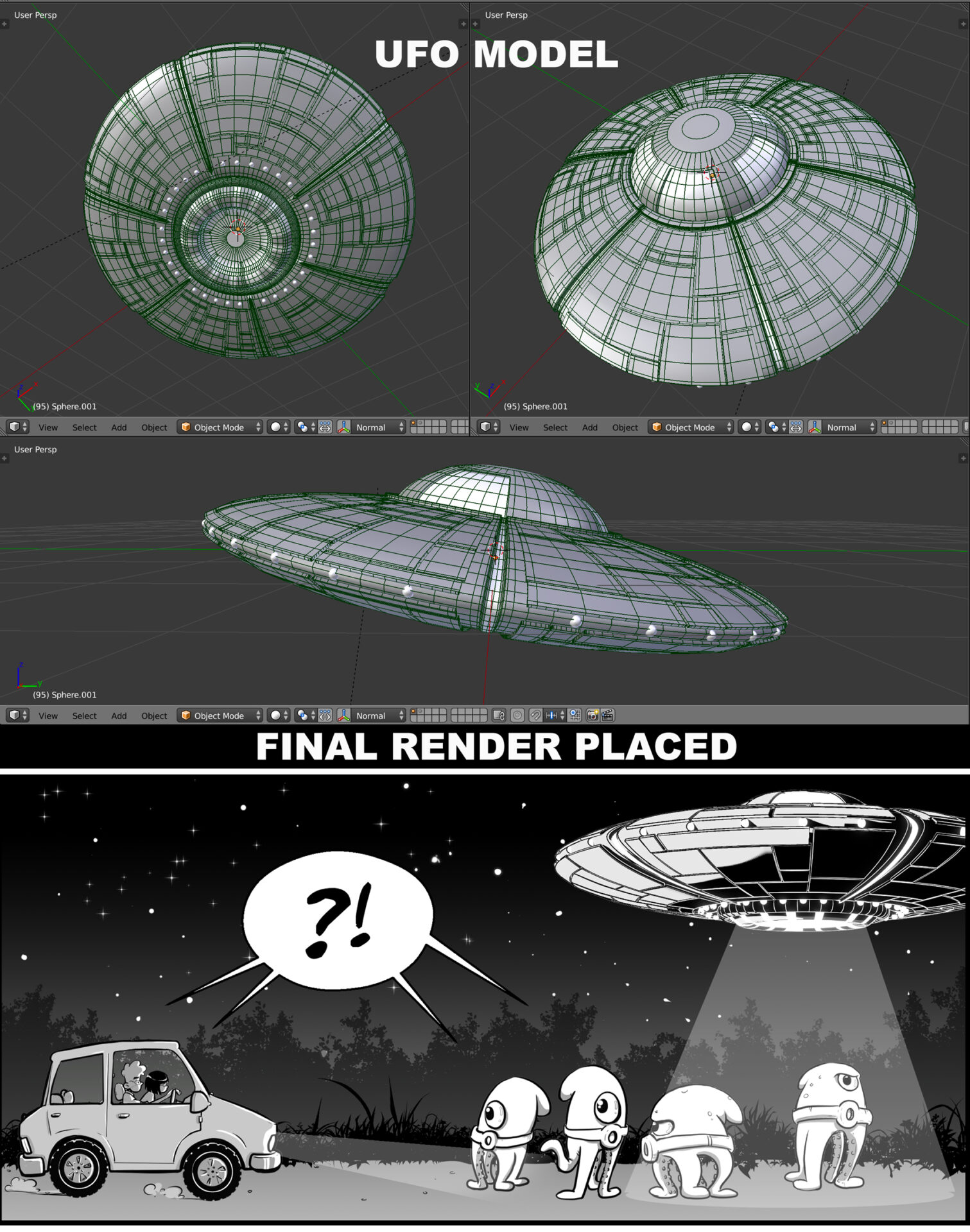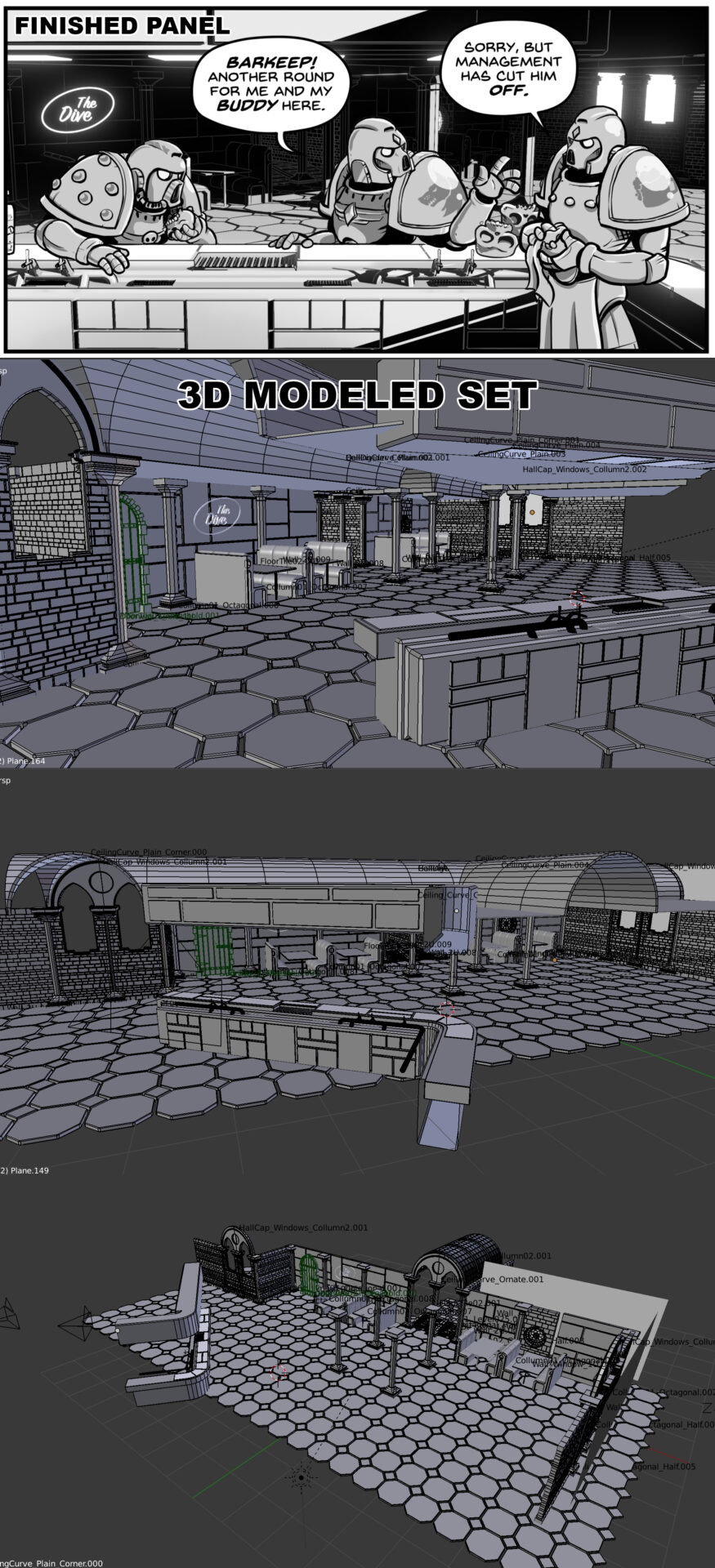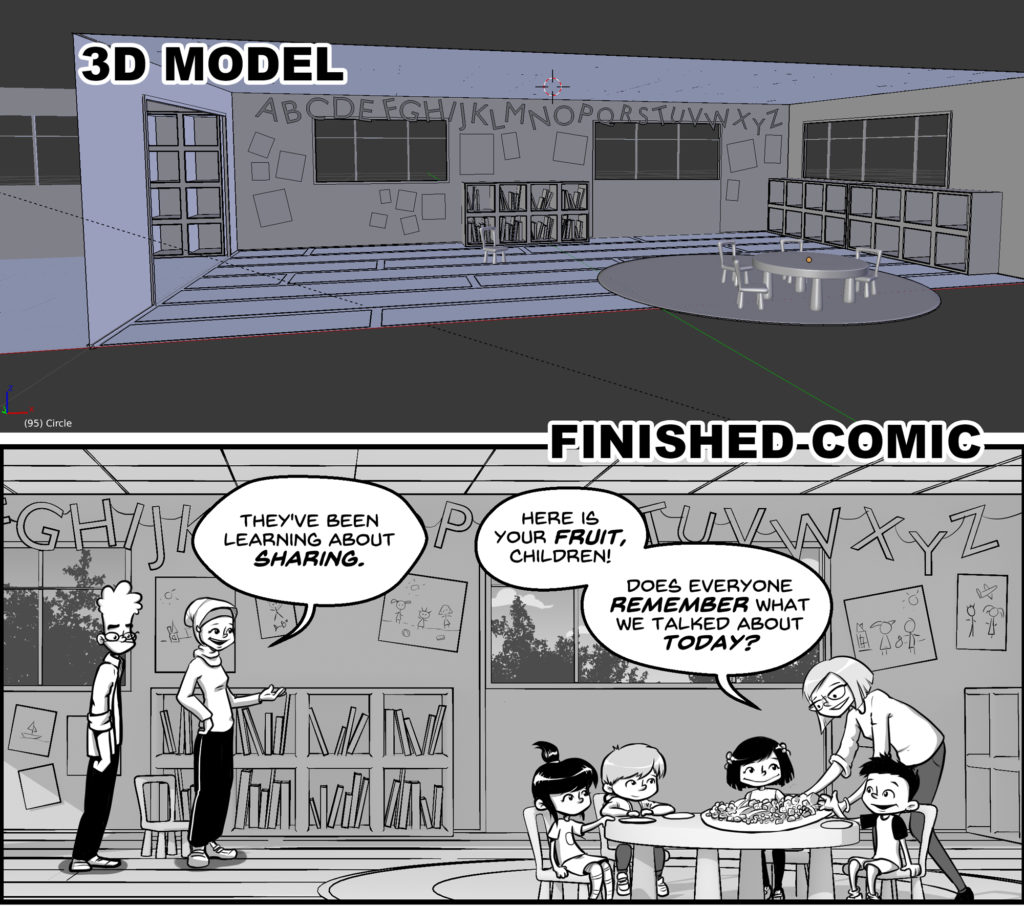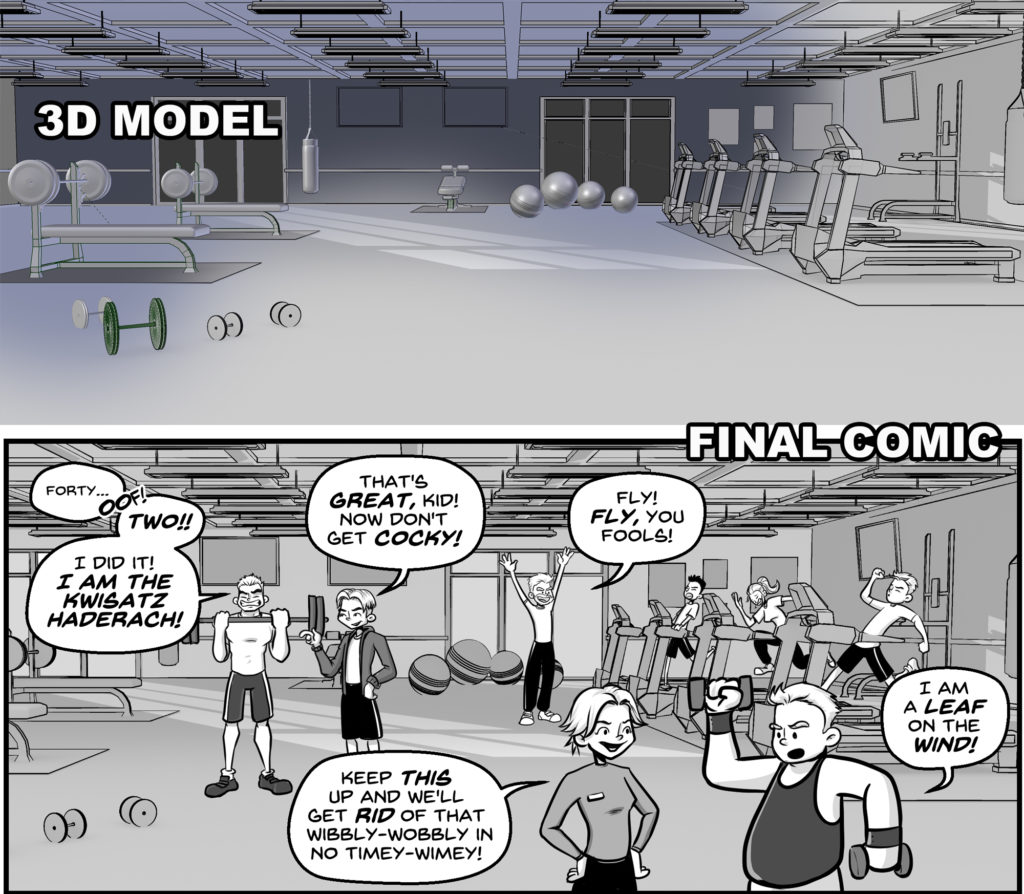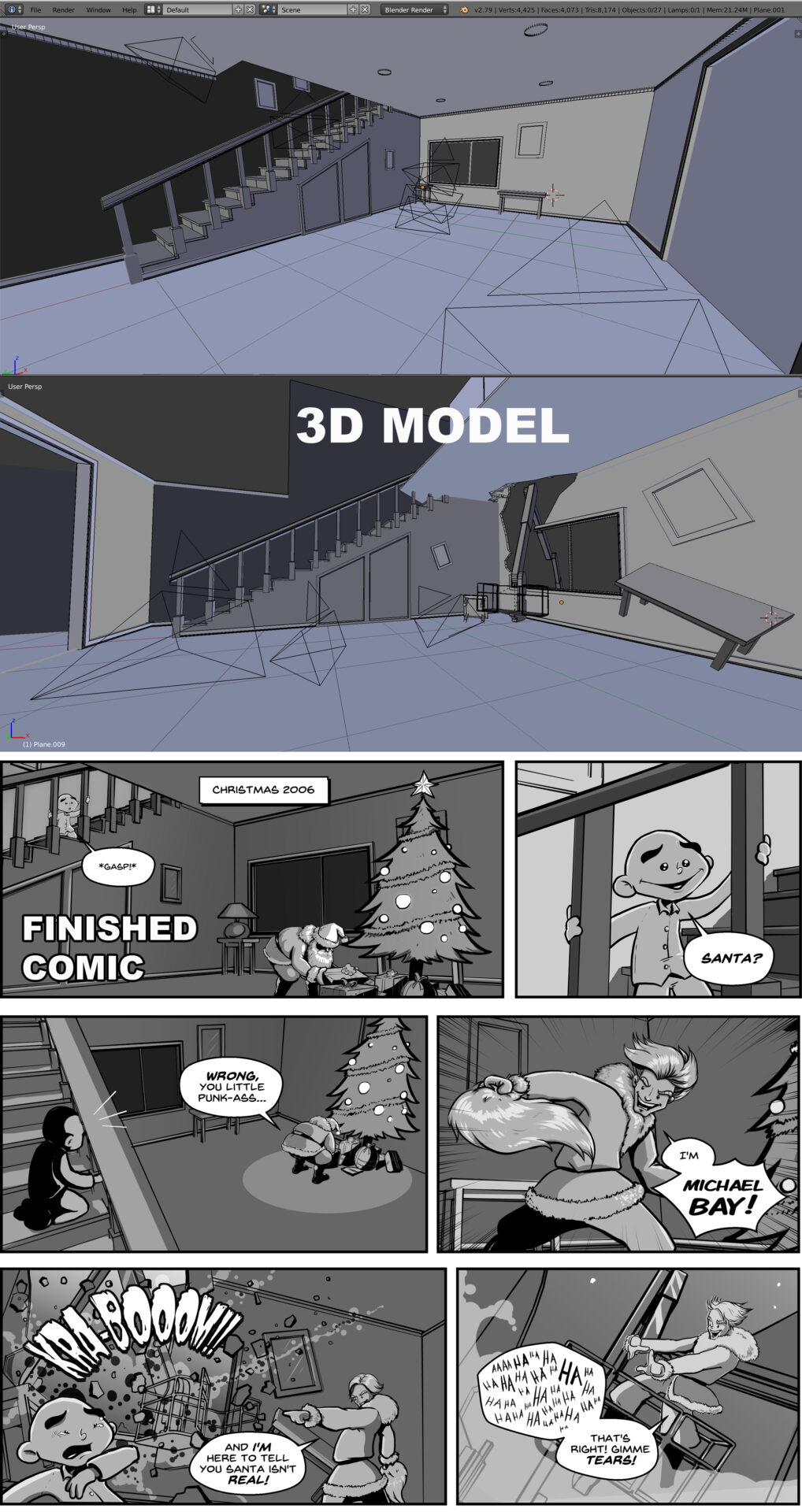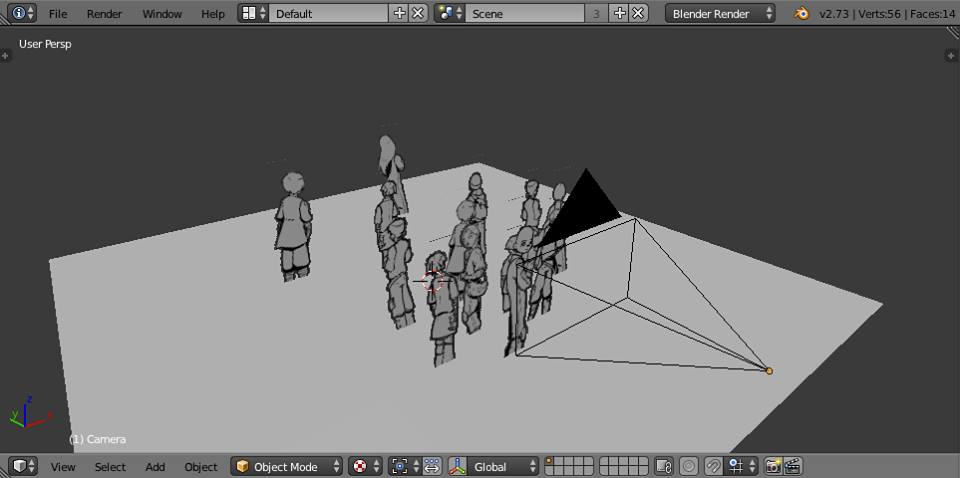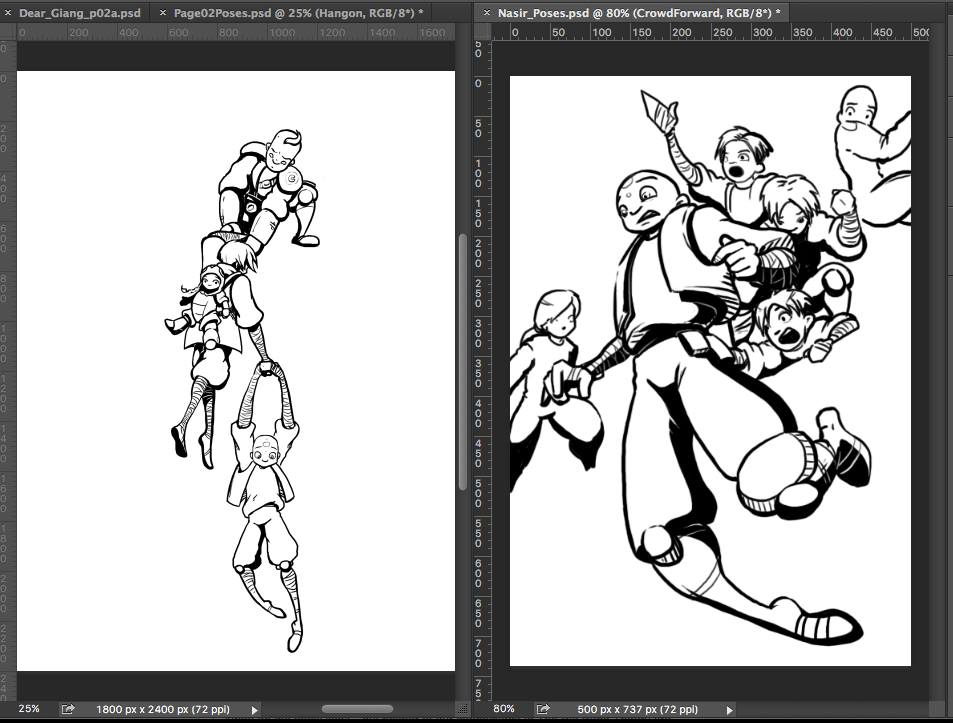I’ve wanted to do this challenge for a few years now, but I never found the time. I know – it’s supposed to be easy; it’s supposed to be fun, and you can be as simple or as detailed as you like. I guess what was missing was the impetus to try a couple of things on top of the actual challenge. Well this year, I found two areas I wanted to improve on, and thought Inktober might just be the challenge to allow me to explore those areas.
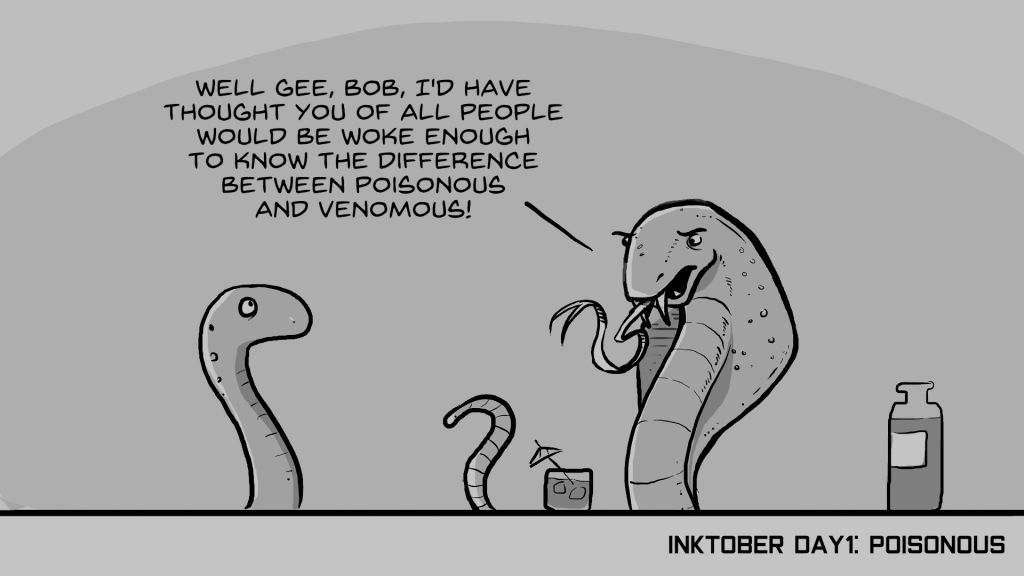
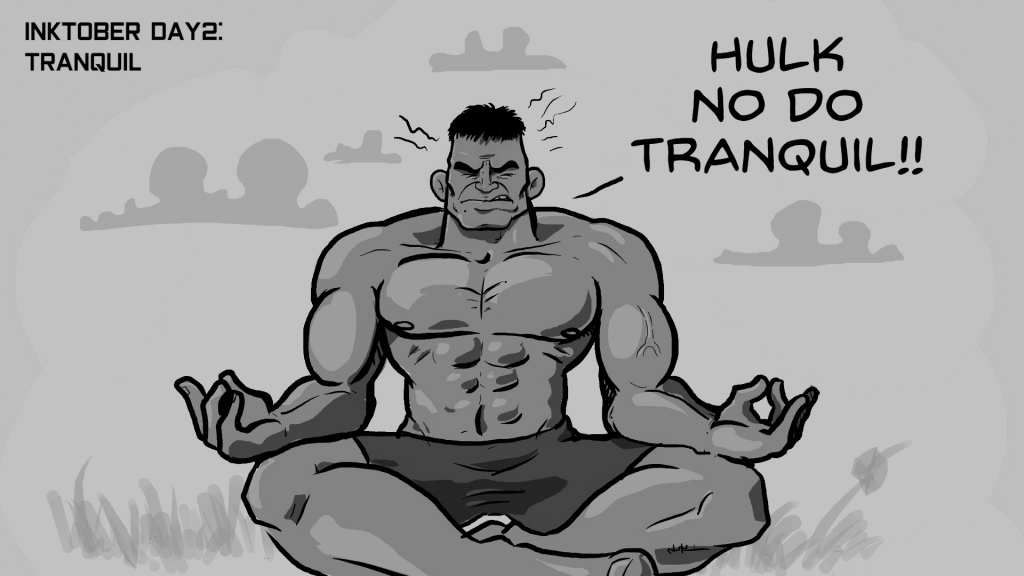
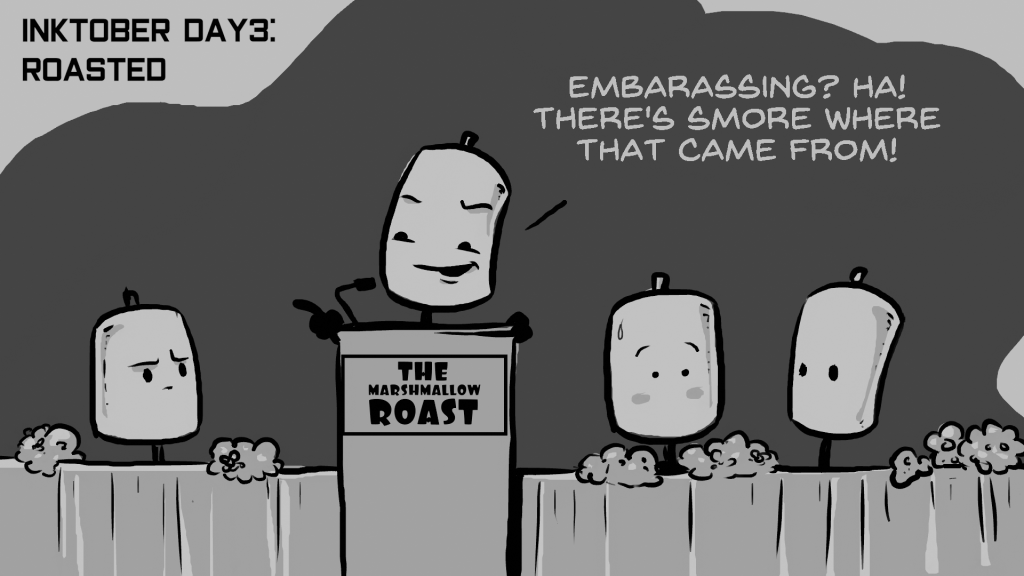



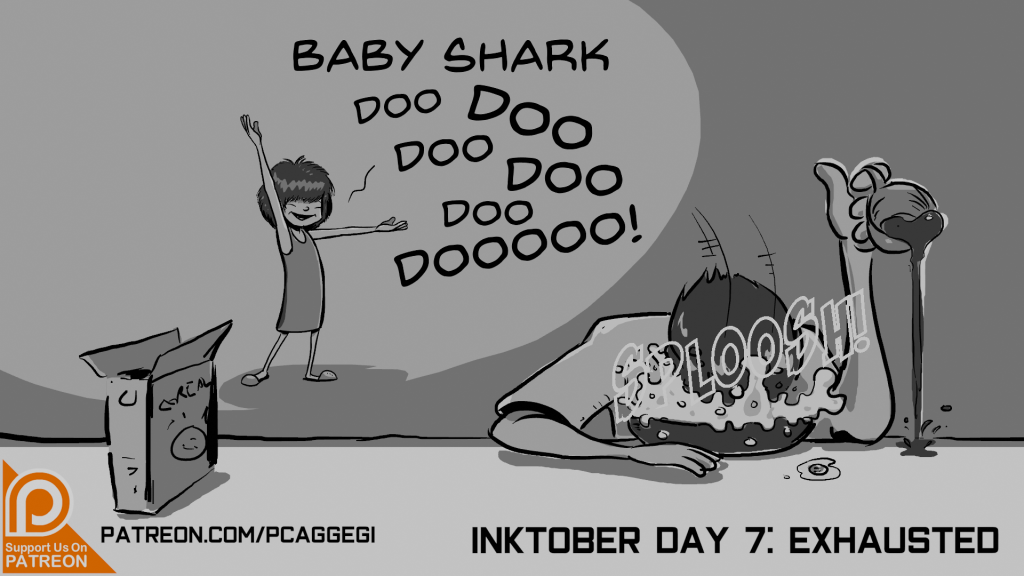
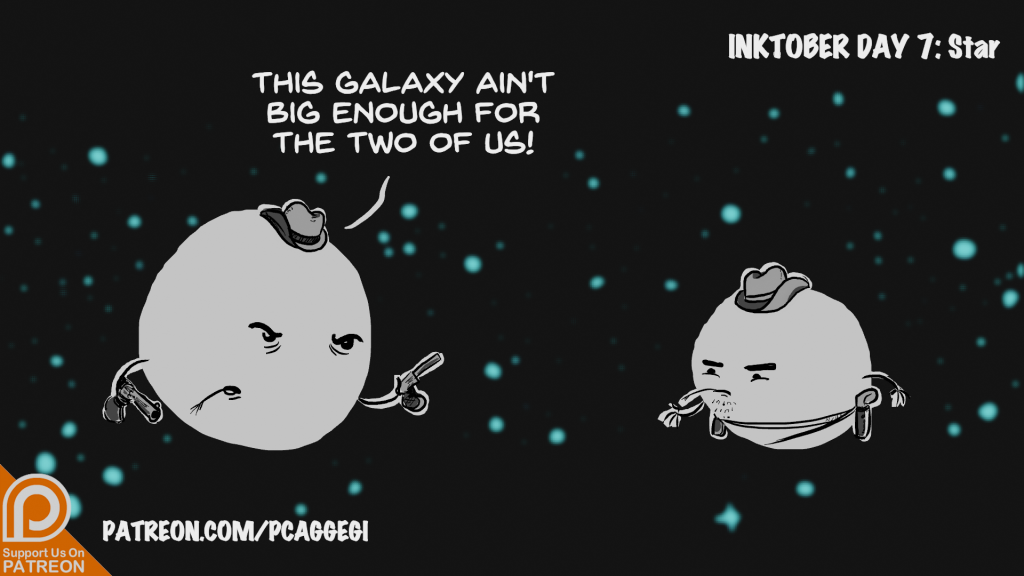


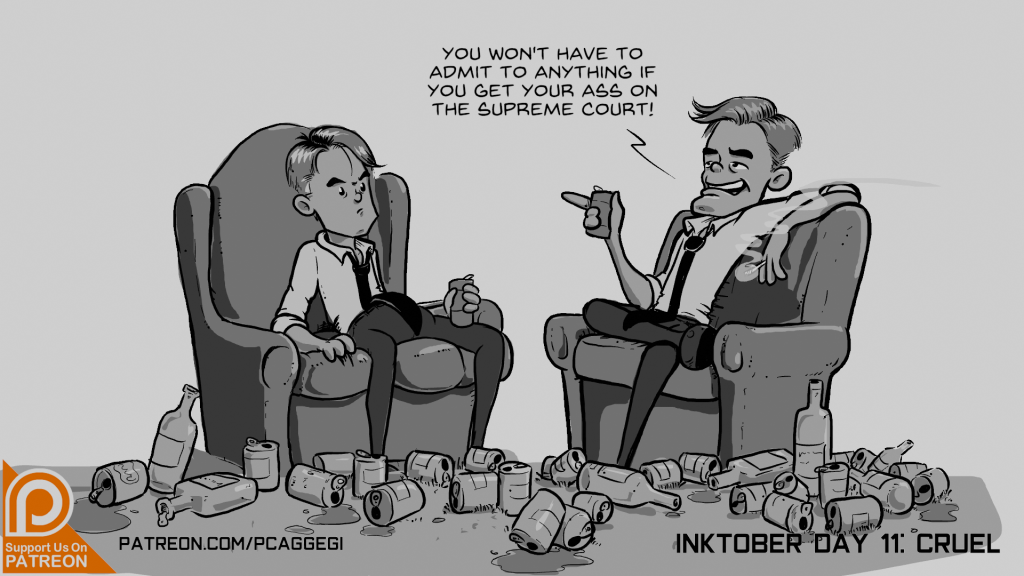
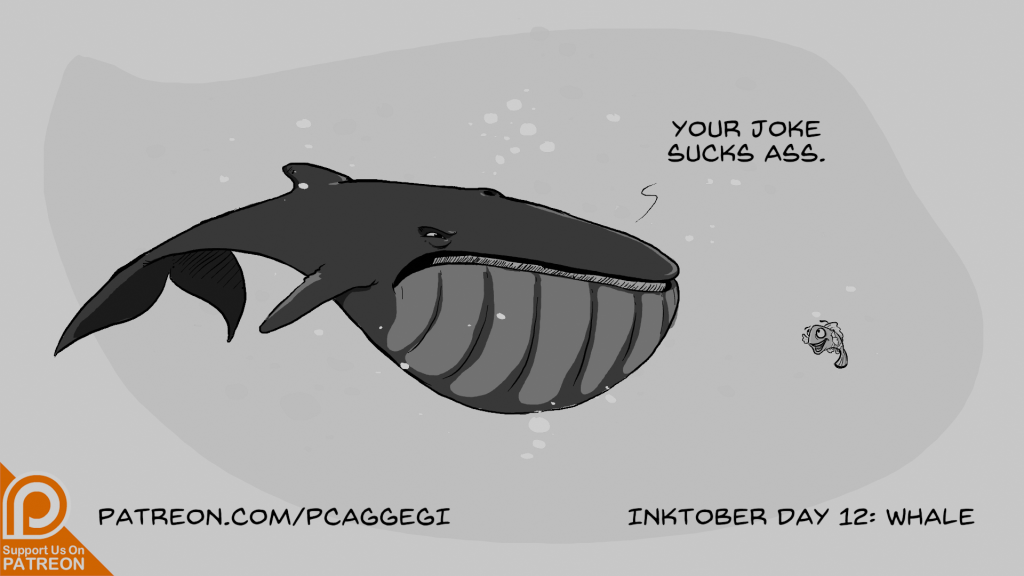







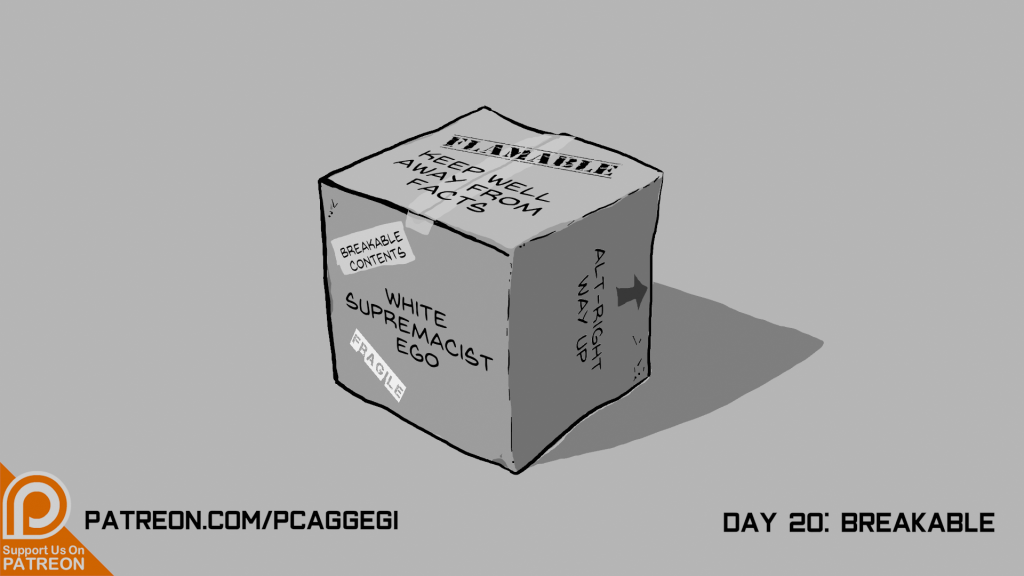
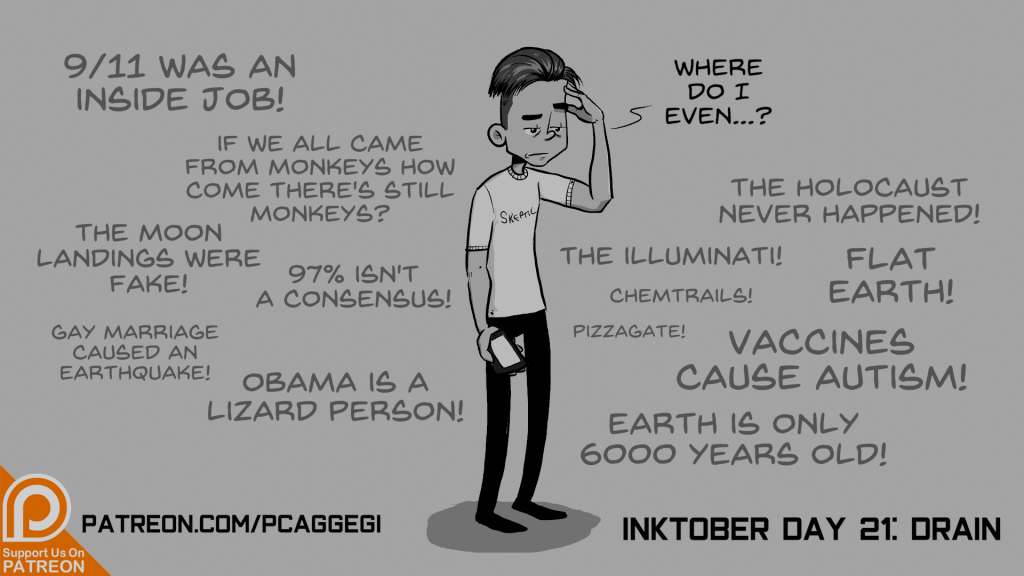


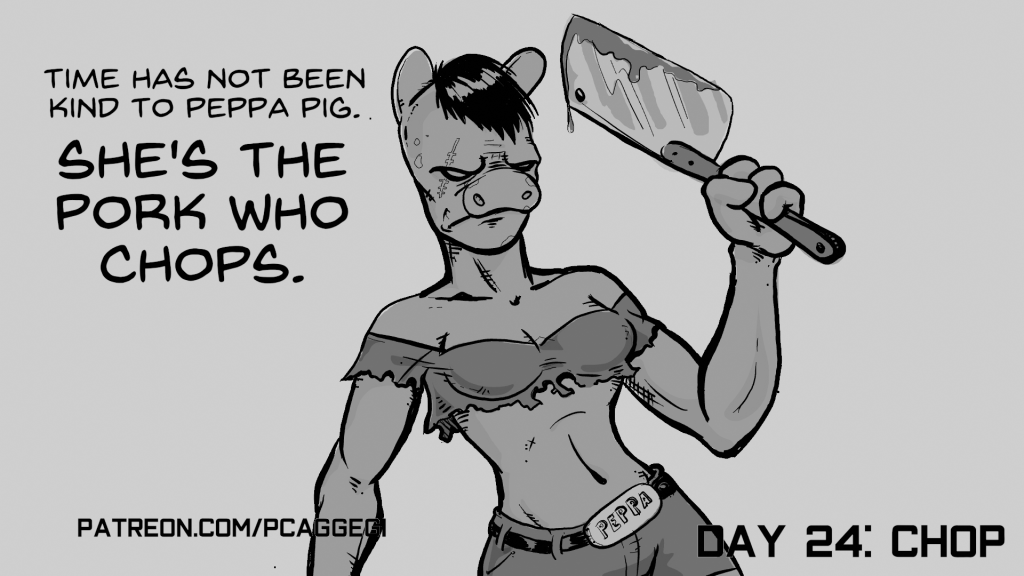
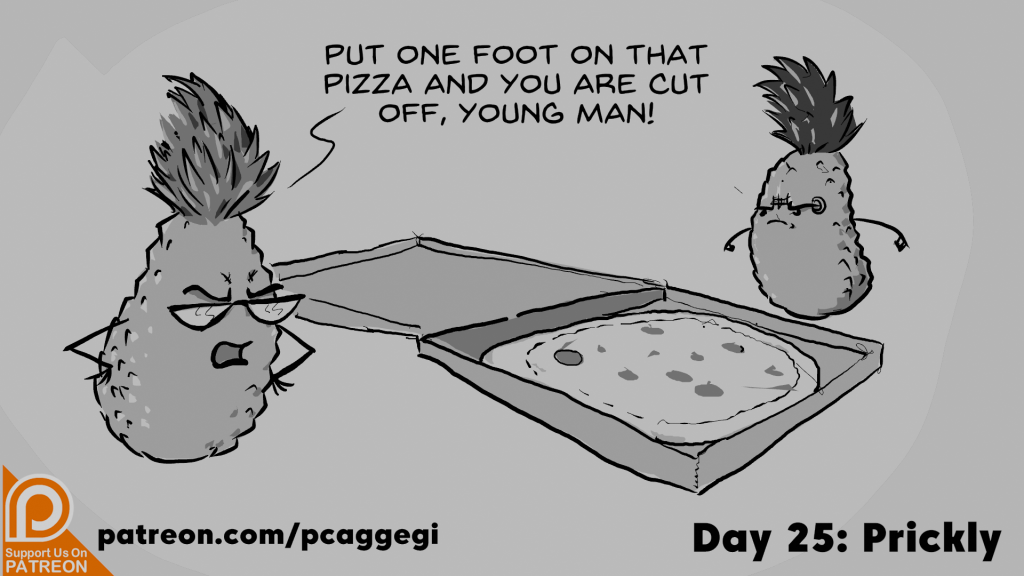

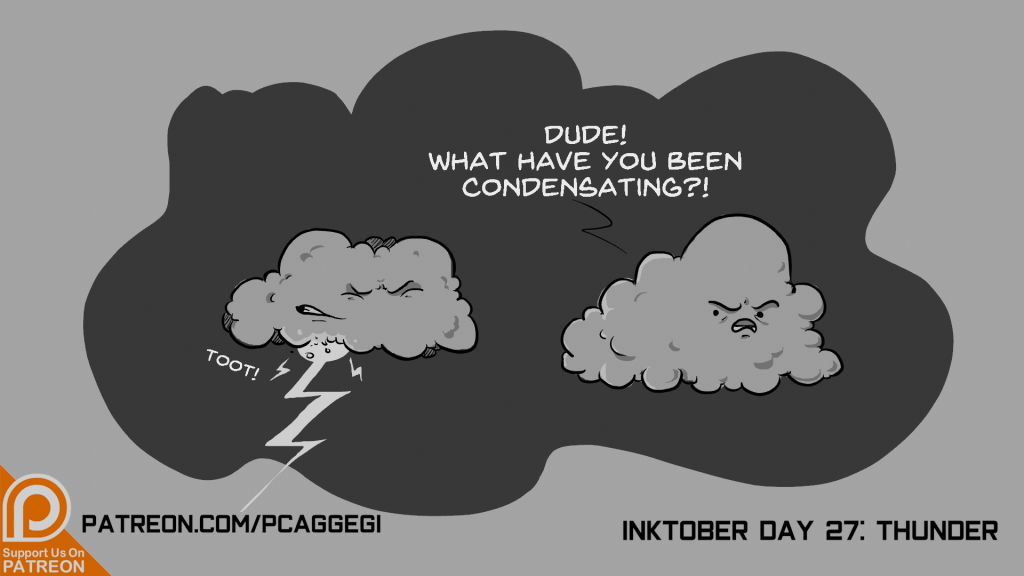
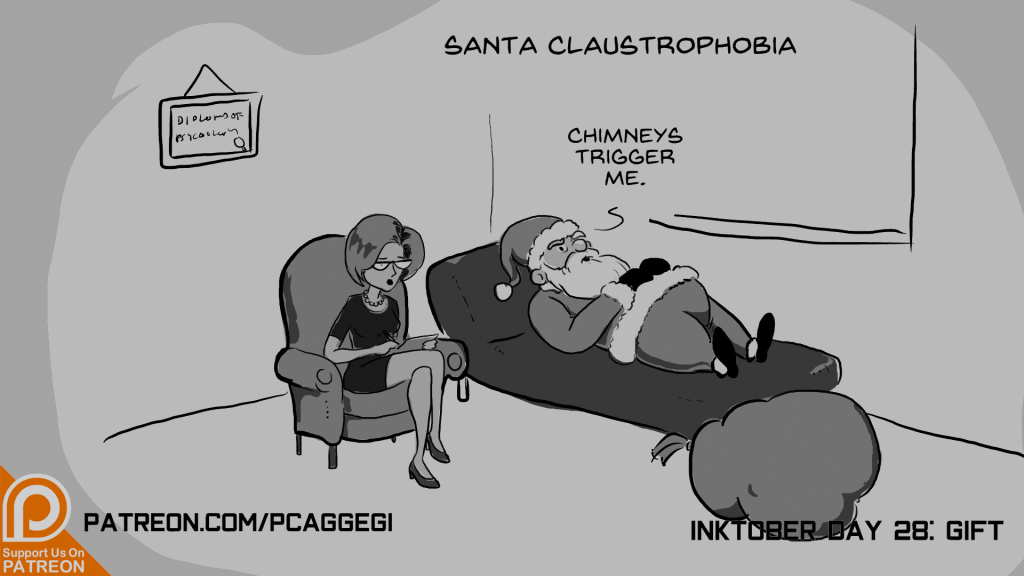


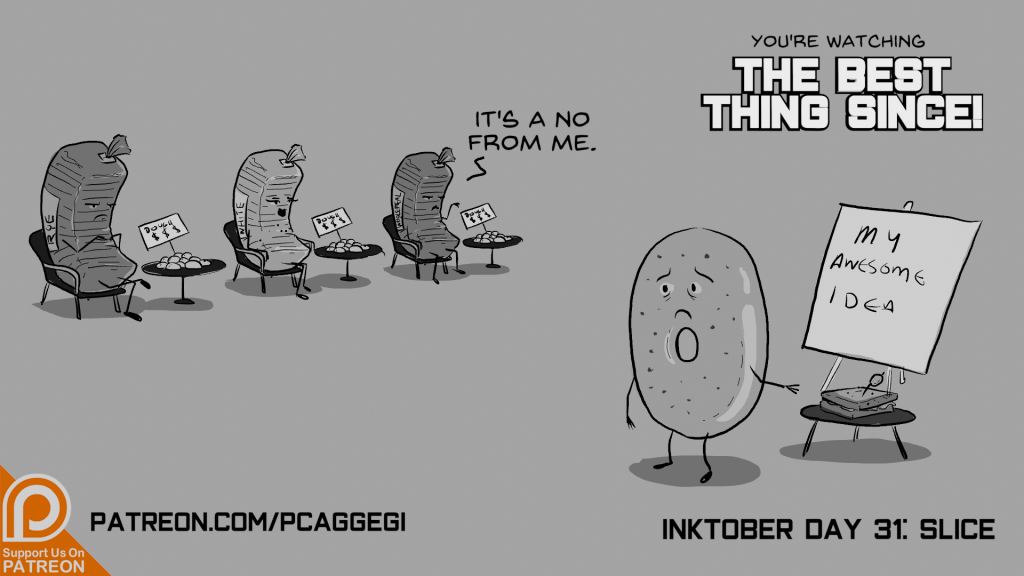
What is Inktober?
For those of you not in the know, Inktober is a 31 day challenge started in 2009 by Jake Parker – the artist behind the all-ages comic Skyheart, and other artistic initiatives such as Art Drop. The official list of prompts gets posted in early September, and you have to complete all 31 prompts in the medium of your choice (as the name suggests, preferably inks).
Grease Pencil
Blender is getting some major updates, and add-ons. One feature is a new Grease Pencil 2D drawing tool. Grease Pencil has been around for a few versions, but it was mainly an annotation tool you could enable to scribble notes, draw arrows, etc directly in your 3D scene. A group of dedicated developers and one award-winning director decided to make it much more versatile, and created a suite of tools for 2D animation directly in the 3D environment. Now it may have been intentionally created for 2D animation, but the tools are designed with illustration in mind with a view to then animate those 2D assets.
I needed to try this out. After all, I’ve been creating 3D sets and assets to then import into my 2D work, so if I could work in reverse…?
Blender 2.80 Alpha
The developers of Blender have been posting daily builds for anyone to download and try. The first Beta version will be available mid-November, and the official release will be out some time early 2019. However the Alpha versions have been – on the whole – quite stable, and worth getting familiar with. Some things changed from version to version, but on the whole, the improvements came thick and fast. And Grease Pencil was added just in time for Inktober. I dabbled in it a little, looked at a few demo videos, and thought it would be a great tool to learn.
Gag Strip cartooning
Also at the same time, I’d finally become a member of the ACA and was listening to a terrific podcast called Is There Something In This? hosted by Jason Chatfield and Scott Dooley. The podcast is an entertaining and informative insight into how a gag strip is pitched, then punched up before being submitted to the New Yorker. Chatfield and Dooley bounce ideas off each other and discuss creative angles to get the joke across, how to make it less wordy, and overall, make it something an editor would buy. I’ve learned alot just from listening to them, mostly that a single panel joke is hard to draw
Looking forward to next year’s Inktober!